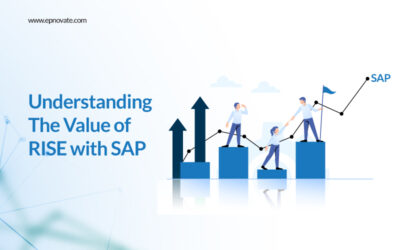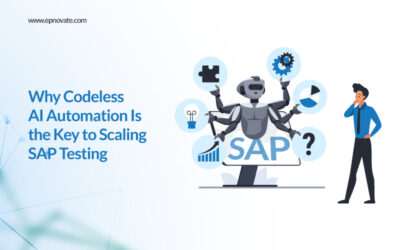Building Scalable SAP Apps for the Healthcare Sector: Best Practices

The healthcare industry is going through a major digital shift. Hospitals, clinics, and labs are using software to offer better care, manage patient data, and improve decision-making.
SAP application development has become a go-to solution for healthcare providers looking to integrate all operations into one system.
But as healthcare organizations grow, their applications must be able to scale, stay secure, and meet strict rules like HIPAA or GDPR.
Let’s explore what scalability means in healthcare SAP apps and share the best practices to build powerful, secure, and future-ready systems.
Understanding Scalability in Healthcare SAP Applications
Scalability means the ability of an application to handle growth—more users, more data, and more processes—without slowing down or breaking. In the healthcare sector, this is very important because:
- Patient records are growing fast.
- More departments need access to data.
- Real-time reporting and integration with medical devices are becoming the norm.
- Compliance and security cannot be compromised, no matter the load.
If your SAP system can’t scale properly, it might lead to slowdowns, downtime, or even data breaches—things no healthcare provider can afford.
Best Practices for Building Scalable SAP Apps in Healthcare
1. Start with Clear Requirements
Begin by deeply understanding the needs of your users—doctors, nurses, admins, and even patients. What do they need from the system? Make sure to consider both functional (what the app does) and non-functional (speed, security, availability) requirements.
Engage with real healthcare professionals early. Their input helps you create an app that fits real-world workflows.
2. Use Agile Development Methods
Healthcare rules and technologies change often. That’s why it’s smart to use Agile frameworks like Scrum or Kanban. These allow you to break down the work into smaller parts, get feedback quickly, and make changes easily without redoing the whole system.
3. Design for Scalability from Day One
Think long-term. Use a cloud-based setup with microservices. This means your app is built in small, independent modules that can grow or shrink without affecting the entire system. It helps you manage more users and data without slowing down.
4. Secure Patient Data at Every Step
Security is not optional. Use strong encryption to protect data when it is stored and when it is sent. Only authorized users should be able to see patient records. Use two-factor authentication and role-based access control. Run regular security checks and fix any weaknesses quickly.
5. Follow Healthcare Rules (HIPAA, GDPR, etc.)
Each country has different laws for health data. For example, the U.S. uses HIPAA, while Europe uses GDPR. Your SAP app must follow these rules. That means keeping patient data safe, private, and only accessible with consent.
6. Manage Consent and Data Privacy
Always ask patients before using or sharing their data. Give them control to choose who can see their data and for what reason. Also, use anonymization wherever you can, especially when using data for research or training.
7. Prepare for Errors with Smart Logging
Mistakes can happen. Your app should be able to handle errors without crashing. Use detailed logs to track what went wrong. This helps in fixing problems fast and is also helpful during audits or investigations.
8. Monitor and Improve Performance Continuously
Don’t wait until something breaks. Use real-time monitoring tools to watch how your system performs. Identify slowdowns or resource-heavy areas and fix them before they affect users.
9. Keep the App Updated and Maintained
Technology moves fast. So do threats and rules. Set up a regular schedule to update your SAP app. Fix bugs, improve features, and make sure it stays compliant with the latest regulations.
10. Train Teams on Best Practices
Your system is only as strong as the people who use and maintain it. Train your developers, testers, and healthcare staff on how to use the system, keep data safe, and follow rules. A culture of learning and safety reduces mistakes and improves results.
Use Case Example: Scalable SAP App in a Multi-Location Hospital
A renowned hospital group in India with branches in Mumbai, Delhi, and Bengaluru wanted to centralize patient data using SAP. They used microservices and cloud hosting to support thousands of users and medical records.
With role-based access, doctors could access patient history across locations without delay. Regular monitoring helped them detect a spike in load during a flu outbreak and scale resources quickly.
They remained compliant with Indian health data laws and even added AI-based reports to assist doctors, all while keeping the system smooth and secure.
Common Pitfalls to Avoid
- Skipping Security: Never treat security as an afterthought. A small breach can lead to legal trouble and loss of trust.
- Not Planning for Growth: Building for today without thinking of tomorrow leads to big problems later.
- Lack of Compliance Knowledge: Not knowing the legal rules can cause serious issues. Always check and follow regulations.
- Ignoring Feedback: Always listen to users. Their input leads to better design and fewer problems.
- Overcomplicated Architecture: Keep things simple and modular. Complex systems are harder to manage and scale.
Conclusion
Building scalable SAP applications for the healthcare industry is not just about writing code. It’s about building a strong foundation that supports growth, keeps patient data safe, and stays compliant with legal rules.
By following the best practices shared above, you can ensure your SAP app is ready for today’s challenges and tomorrow’s opportunities.
Whether you’re starting a new project or improving an old one, the right approach to SAP app development makes all the difference. For healthcare providers, choosing experienced SAP development services can help unlock efficiency, better care, and a more connected future.
Author: Epnovate Technology
Website: https://epnovate.com
Recent Posts
- SAP S/4HANA Greenfield Migration: A Fresh Start to a Modern Digital Core
- SAP Business AI on SAP BTP: Powering Custom Enterprise Intelligence
- SAP TechEd 2025 Showed Agentic AI Is Here — And It’s Reshaping the Future of SAP
- Understanding The Value of RISE with SAP
- Why Codeless AI Automation Is the Key to Scaling SAP Testing