Enabling SAP Data Quality Management, microservices for location data on S/4HANA
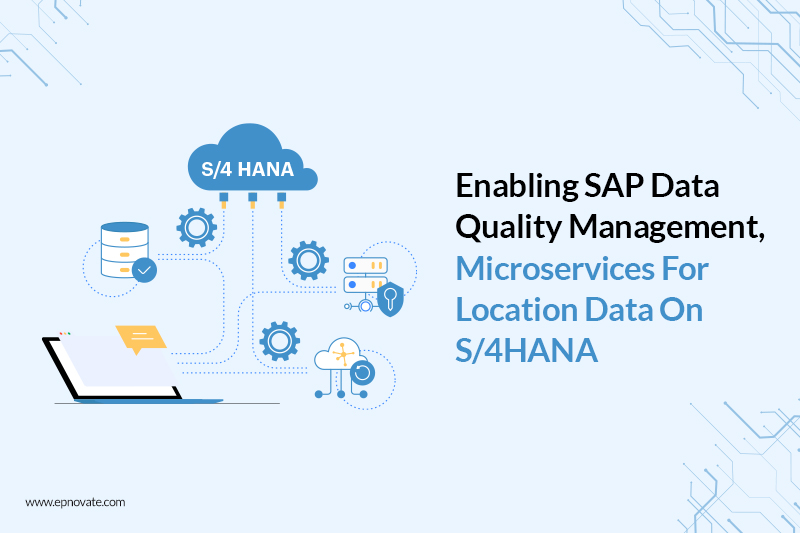
The most recent business solution offered by SAP is SAP S/4 HANA. Due to its superior AI and data handling features, it has already been used in many enterprises. S/4HANA was developed to modernize ERP by utilizing lean architecture. A new user interface based on the tile-based SAP Fiori UX and a condensed data model. AI, machine learning, and advanced analytics are just a few cutting-edge technologies with which S/4HANA incorporates or is linked.
S/4HANA can analyze more data more quickly than prior SAP ERP systems because of the SAP HANA in-memory database architecture and the inclusion of cutting-edge technology. Migration to SAP S/4 HANA Solution enables businesses to quickly analyze and anticipate data from their activities, from human resource management to supply chain management. This further enables companies to base their judgments exclusively on real-time data reporting.
SAP DATA QUALITY MANAGEMENT, VERSION FOR SAP SOLUTIONS
In the SAP S/4HANA on-premises environment, SAP Data Quality Management, version for SAP Solutions (DQM for SAP), offers a bundled native integration of data quality best practices.
To enable the SAP Data Quality Management features, it will need an ABAP Add-on.
The ABAP Add-on requires S/4HANA version 1809 or later, so they are good to go there. If not, it can be downloaded and installed through Add-on using the instructions found there.
SAP DATA QUALITY MANAGEMENT, MICROSERVICES FOR LOCATION DATA
It must allow the location data microservices in the SAP BTP sub account to use them. For the steps, refer to its documentation for either the Neo environment or the Cloud Foundry environment. Next, verify the version of the SAP BASIS Component on your SAP system.
Run the transaction SPAM, examine the Package level, and identify the SAP BASIS version to see the installed software component versions.
OAuth 2.0 and Client Certificate are the two types of authentication methods that the micro-services for location data support. It must have SAP BASIS version 756 or later to use OAuth 2.0 for authorization.
The SAP BASIS version 740 or later should be sufficient if they want to use client certificate authentication; They will be limited to using the location data micro-services on SAP BTP in the Neo environment.
ESTABLISHING COMMUNICATION WITH THE MICRO SERVICE FOR LOCATION DATA
The configuration to allow the micro-services for location data in the Neo environment is described in the following steps. The procedures for the Cloud Foundry environment are comparable but not identical.
A client certificate is created in the first stage and used to communicate with the micro-services to request location information in S/4 Hana. They won’t determine whether the existing client certificate should be created or reused because ABAP administrators can decide.
They can move on to the following steps once they obtain a valid client certificate. Importing the certificate into your SAP BTP subaccount from your SAP system.
A client certificate must be exported from your SAP system and imported into the SAP BTP if you use client certificate authentication to connect to the micro-services for location data. They can skip this step if they use OAuth for authentication and move on to the section that follows with the OAuth 2.0 Settings.
Establish the settings for the location data microservices.
Run the STRUST transaction code.
VALIDATE THE RESULTS
Go to the Maintain Business Partner screen and create a partner using the transaction code BP. While clicking the Check button, the Address Validation viewer will open and validate the address.
Take note of the Business Partner ID and accept the verified address after saving the Business Partner.
Now that the BUT020 table has been opened, it can run the transaction code SE16 to obtain the ADD NUMBER linked to the Business Partner.
CONCLUSION
The micro-services for location data are seamlessly connected with S/4HANA and other SAP systems thanks to the SAP Data Quality Management add-on for versions for SAP S/4 HANA INDUSTRY SOLUTIONS.
In the SAP S/4HANA on-premises environment, SAP Data Quality Management, version for SAP Solutions (DQM for SAP), offers a bundled native integration of data quality best practices.
Author: Epnovate Technology
Website: https://epnovate.com
Recent Posts
- SAP S/4HANA Greenfield Migration: A Fresh Start to a Modern Digital Core
- SAP Business AI on SAP BTP: Powering Custom Enterprise Intelligence
- SAP TechEd 2025 Showed Agentic AI Is Here — And It’s Reshaping the Future of SAP
- Understanding The Value of RISE with SAP
- Why Codeless AI Automation Is the Key to Scaling SAP Testing






