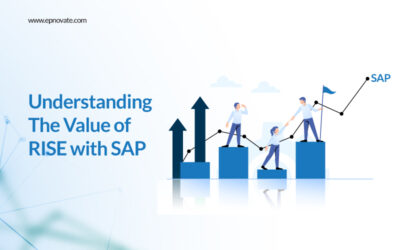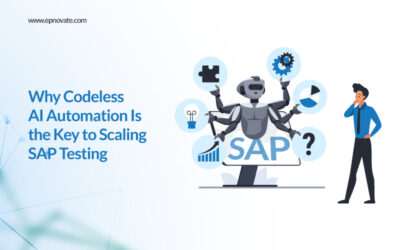Working With Dynamic Time Navigation Functions In SAP Analytics Cloud
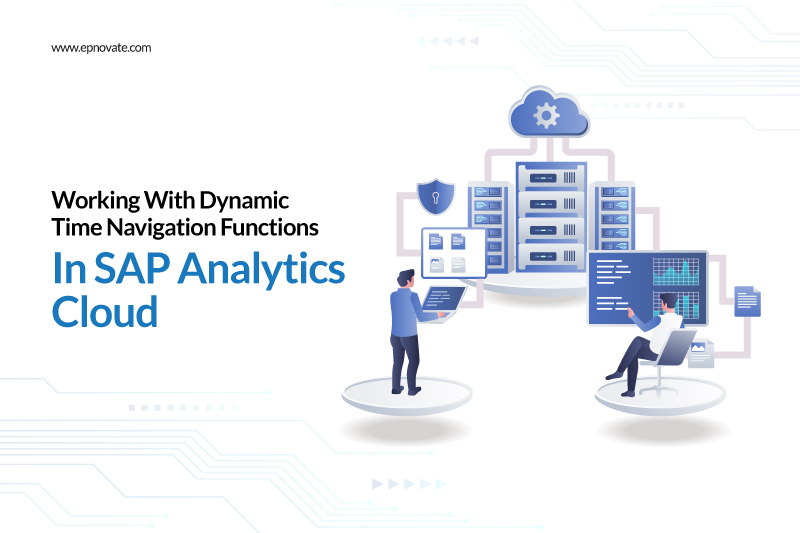
The SAP Analytics Cloud platform combines planning and analytics with integrations to applications and data sources. It supports trusted insights and planning processes across the enterprise to help make informed decisions when working with the platform under the guidance of one of the best SAP consulting Company.
Working With Dynamic Time Navigation Functions In SAP Analytics Cloud
In this post, we discuss the steps to work with Dynamic Time Navigation functions. When you are working with Calculated Measure, some use cases demand looking up along different time functions. Some of the examples include Rolling sum totals, year total values, etc. Such calculations can be done with the help of RESTRICT or LOOKUP along with Dynamic Time Navigation Functions.
New Calculated Measure In Model
We will discuss the steps to create calculated measures using a Lookup function.
To create a new Calculated Measure in the model, use the formula for Lookup with Time function – Current(“Year”) referring to the current year.
This will open a window for the Calculated Measure.
Features Of SAP Analytics Cloud Catalog
Here are some of the features of SAP Analytics Cloud Catalog:
- Easy access from the homepage
- Pure presentation view for content
- Enabled in Administration
- Stories/applications/models published to the catalog
- Share an object
Introducing An SAP Analytics Cloud Story
When different reporting tools are activated, they open reports automatically in view mode. In this mode, you can access other elements or functions of the report.
Help
The platform offers a solid Help feature that gives you access to several online resources.
Search to Insight
This feature lets you gain instant insights with the help of artificial intelligence. It can be used with live and import connections. A quick way to use this feature is by typing the keyphrases into the search box on the home page.
Explore The SAP Analytics Cloud User Interface
Navigate the SAP Analytics Cloud interface For example, you are new to the platform and want to learn how to use the Home page and navigation functionality.
The task flow is as follows:
- Open the user profile and see how you can log out
- Go to the user preferences
- Use the navigation bar present on the left
- Check system notifications
- Use the Help feature
Explore the Search to Insight feature
This is a feature that allows querying data. You can ask it a question and it suggests a chart to add to your story. For example, you are part of a team that reports on the company’s operating expenses. You are not sure about where to start, so you use the Search to Insight functionality.
Basic Features In SAP Analytics Cloud
The following are the basic features available in the SAP Analytics Cloud integrated with the help of a SAP implementation consultant:
Creating discussions
The discussion feature allows for easy collaboration with users and teams. You can use the ‘Discussion’ icon to create a discussion and then select the people you want to collaborate with. You can send messages, add attachments, and link to other stories with the help of the plus icon at the bottom.
Sharing and publishing
There are options to share and publish an object in SAP Analytics Cloud. You can share an object with the view, edit, or full control mode with different access options. You can share a story in one of two ways – internally and externally.
Using bookmarks
One can create bookmarks to save various states of a story. When you view the story, you can set up multiple states or return to one of the views of the data. You can set up different explorer views and add to the story bookmarks and return to them at any time.
Conclusion
We hope this short guide helps you work with Dynamic Time Navigation functions and use the features of SAP Analytics Cloud solution.
Author: Epnovate Technology
Website: https://epnovate.com
Recent Posts
- SAP S/4HANA Greenfield Migration: A Fresh Start to a Modern Digital Core
- SAP Business AI on SAP BTP: Powering Custom Enterprise Intelligence
- SAP TechEd 2025 Showed Agentic AI Is Here — And It’s Reshaping the Future of SAP
- Understanding The Value of RISE with SAP
- Why Codeless AI Automation Is the Key to Scaling SAP Testing